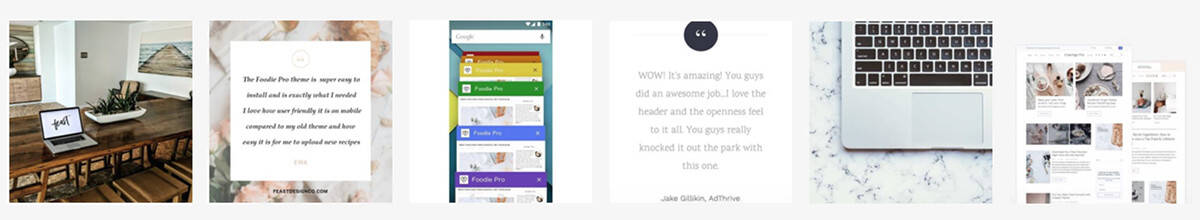Features you’re used to from Feast
- Clean and simple widgetized home page for a flexible layout
- Make it your own with the typography and color Customizer options
- Upload your own retina-quality logo and favicon OR simply type in your blog title to match the default styling
- Flexible grid archive options in Customizer
- Strategic areas for ads and opt-ins: before header, inside header, primary sidebar, secondary sidebar, after entry widget, footer widgets
- Built-in Featured Posts widget with flexible options
- Clean color scheme to highlight your branding & photos
- HTML5 Markup + Mobile Responsive
- Built in “read more” button
- Landing page template (full-width template)
- Styled social icons, subscribe widget, contact form, and comment form
- Easily integrates with your email subscription service
New in Cravings Pro (2018)
- Updated Recipe Index with flexible widgets for categories drop-down, search, Visual Category Index, and featured posts by category
- Condensed header and floating styled responsive drop down menu (great for ad revenue!)
- Engineered with performance in mind. Your SEO auditor is going to LOVE this theme!
- Pre-styled for AdThrive publishers.
- One-click plugin install: we love you enough to save you half an hour of messing with plugins!
What else will I need to make this theme work?
This child theme requires the Genesis Framework, which must be purchased separately. While not required to make the theme work at its basic level, we recommend the following plugins for full functionality:
Food Blog Hosting
We recommend either BigScoots or Agathon for food blogger hosting. Hosting is a critical part of a food blog and we recommend budgeting at least $30/month for hosting. Less expensive hosts cut corners, causing your blog to load slower and hurting your search engine rankings.
These premium hosts also include server-side caching, drastically speeding up your pagespeed.
- Lightning fast page loads with caching
- Managed SSL enabled on all front and back end pages
- Free migration from your old host
- Staging site
- Nightly package
As an additional safety measure, nightly backups means that you won’t lose days or weeks of work if your website goes down for some reason. This makes updating plugins stress-free, and makes keeping your blog up to date simpler.
Pagespeed
We know pagespeed is critical for users and search engines, which is why we’re always updating Cravings Pro to be as fast as possible.
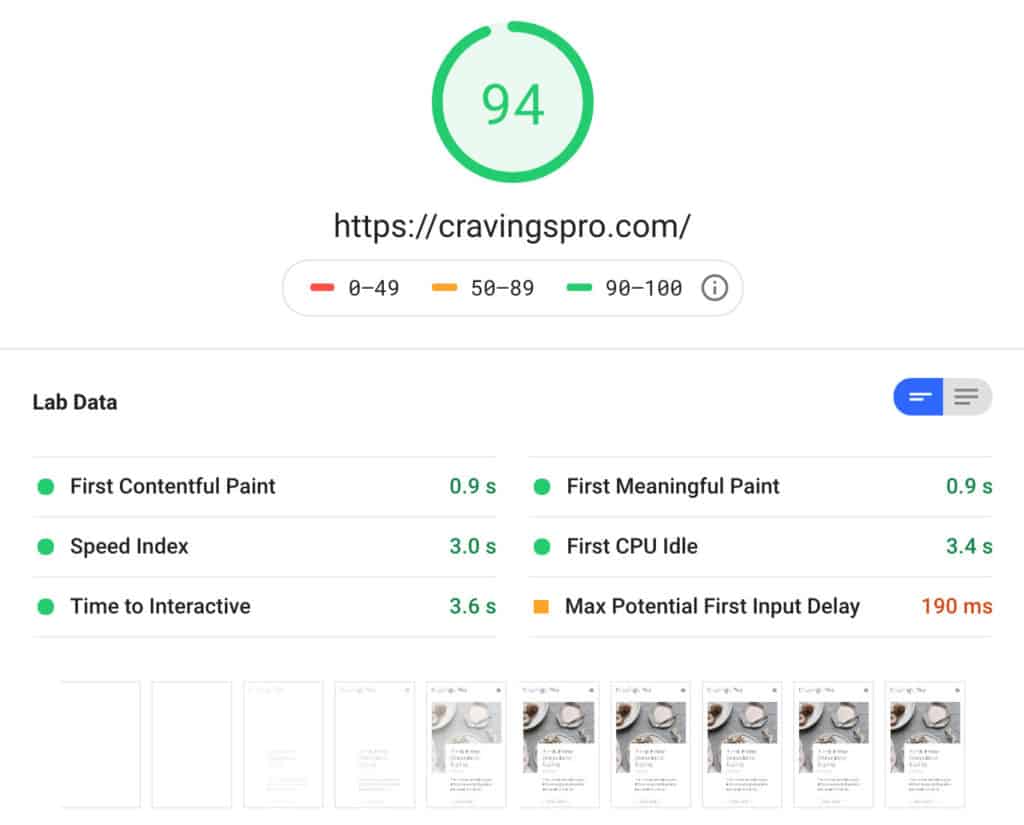
We’ve fine-tuned the theme as much as we can, and you’ll want to use WP Rocket and the Feast Plugin to squeeze as much juice as possible from your setup.
What size should my logo be?
We recommend a header size of 430 × 110 pixels and you can upload your logo in the Customizer. You’ll have the option to crop if you need to. Or, if you don’t have a logo, you can simply type in your blog name and it will be styled to match the rest of your typography.
Take note: You’ll need to upload a logo sized at 430 x 110, but it will only appear as 215 x 55. This is because retina screens need a double resolution to appear clear. While this logo area may appear small to some, it has been optimized for placement on all screen sizes, including mobile devices.
How big should my post images be?
All featured images should be uploaded at 1200x1200px to comply with search engine requirements per this article on featured images.
All other images can be flexible in width, but to fill the full width of the post area, you need post images at minimum 720px wide, but we recommend uploading at 1200px width for future-proofing..
It’s best to compress images in real photo editing software (eg. photoshop, lightroom), but you’ll also want ShortPixel to compress images on upload.
How does the “Read More” button work?
If you are using excerpts on the archive pages, blog page, or in the Featured Posts widget, a “Read More” button will automatically appear for you. You can also use the MORE tag to insert the button when displaying full content.
Update: We no longer recommend or support using the read more tag.
What recipe plugin do you recommend?
I’m glad you asked! Sure, you need a plugin that will make your recipes look great and get attention from Google, but we think you also need a simple, streamlined solution.
We recommend WP Recipe Maker! Check it out and thank us later!
What if I have more questions? How can I get support?
We have a dedicated support team to help you get your theme set up. Check out our helpful tutorials
We also offer support via the Feast Plugin.
Can you install and customize it for me?
Absolutely! Check out our Done For You services for more details.
This page contains affiliate links. Your clicks and purchases help support Feast at no extra charge to you. We only recommend products that we’re madly in love with.