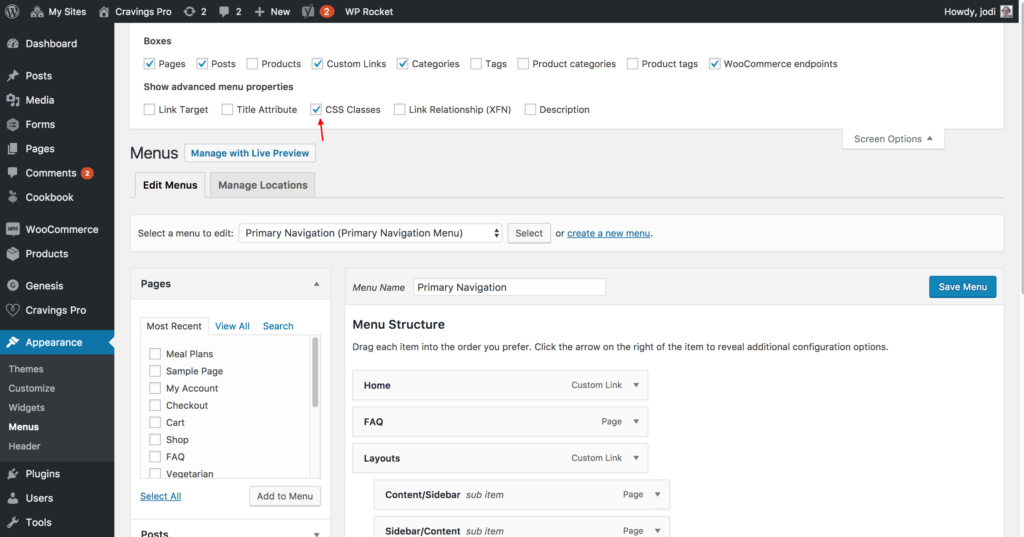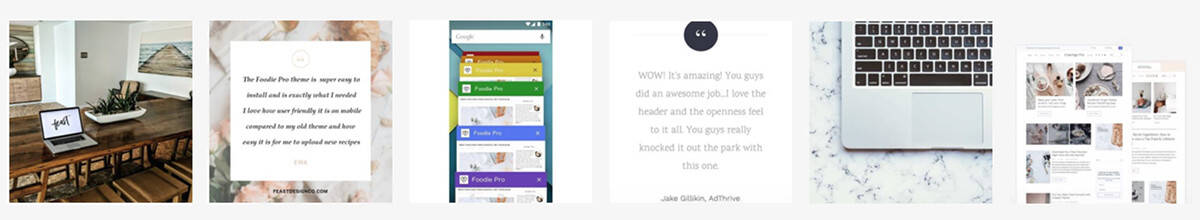The Cravings Pro theme is styled for a centered, condensed logo with some menu items on either side of the site title or logo. To setup your navigation menu, navigate to Appearance > Menus and either select your existing menu or create a new menu.
Once you have created or selected your menu, you can get some of your menu items to the left of the site title or logo by adding “alignleft” to the CSS classes field in the settings for the menu item.
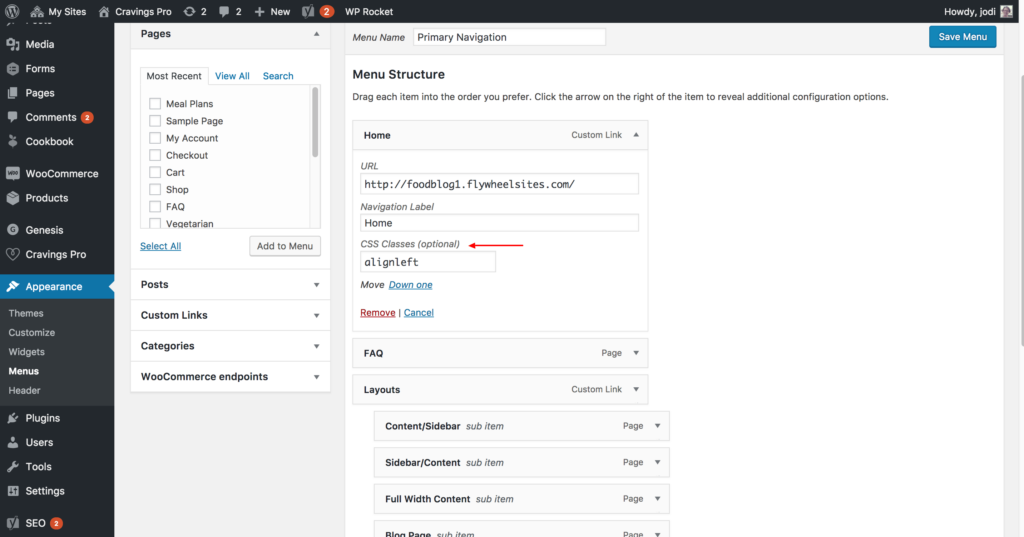
Don’t forget to assign the menu to the Primary Navigation and save!
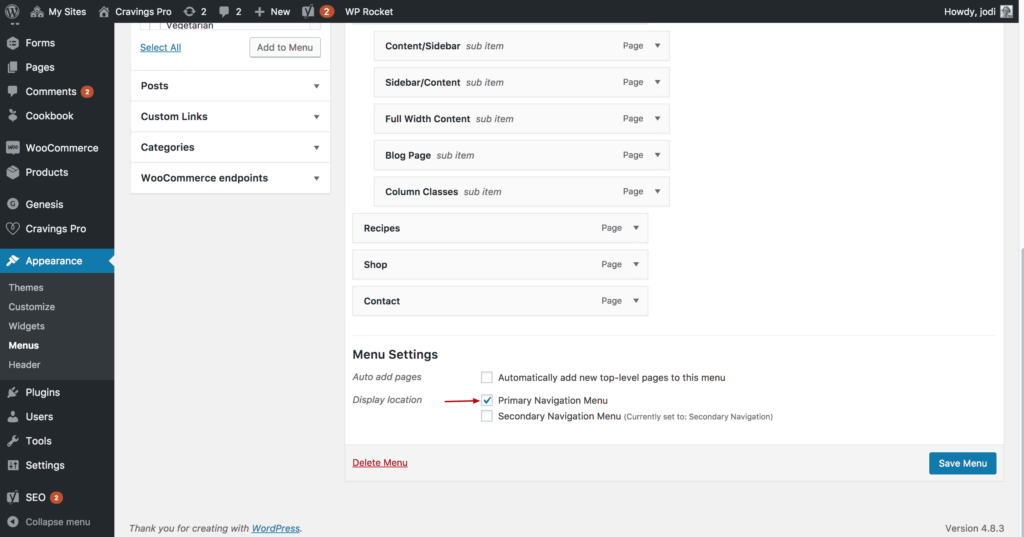
Note: If you do not see the CSS Classes field for your menu items scroll up to the top of the menu editor page and look for the Screen Options:
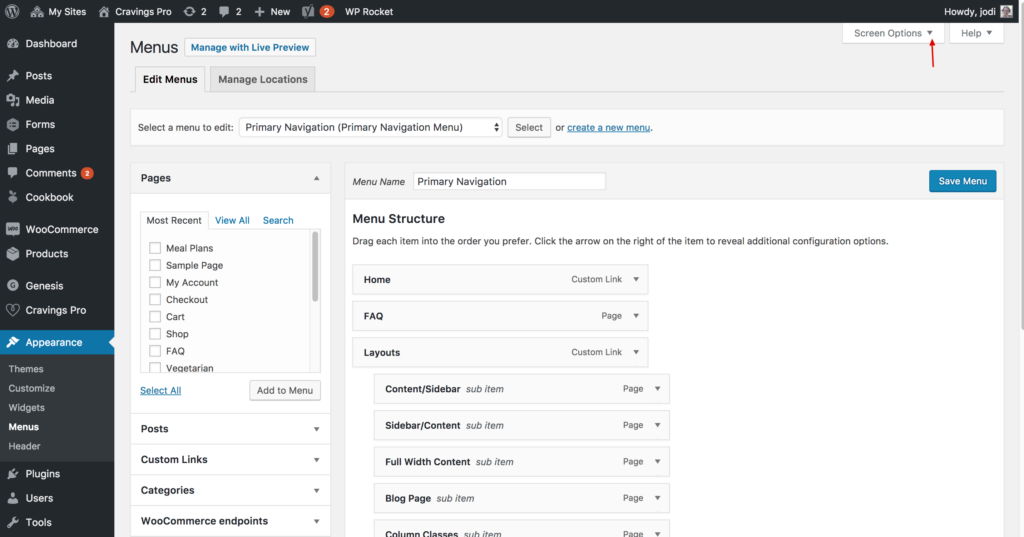
Click the arrow to expand those options and then check the box next to CSS Classes to get that added to your menu items in the menu editor: